How do I add the membership card to my iPhone?
Access the email from your smartphone and click the “Download” button, then click “Add to Wallet” and “Add.” The cards will automatically go to your iPhone’s Apple Wallet. It can be accessed in Wallet at any time.
How do I add the membership card to my Android phone?
Android users need to download WalletPasses from Google Play. After you have the app, access the email from your smartphone and click “Download” in the membership email, and the card will automatically go to your WalletPasses app, where it can be accessed at any time.
I’d prefer not to use this digital membership card or I do not have a smartphone, what should I do?
Members can order physical membership cards for a $5 fee or check in using a valid photo ID. Membership cards can be ordered at the Admissions Desk or via telephone at (312) 464-7678.
My family member is on this membership account also, how can they receive the card?
Members are allowed 2 authorized users, with the option to add a third for $20. Confirm the names and contact information of your authorized users via email at membership@chicagochildrensmuseum.org, phone at (312) 464-7678, or stop by the Admissions Desk and digital cards will be sent within 48 hours.
I have a question about my membership’s authorized users, contact information, benefits, etc. Who do I contact?
We are here to help via email at membership@chicagochildrensmuseum.org, phone at (312) 464-7678, or stop by the Admissions Desk for assistance from our Guest Services specialists.